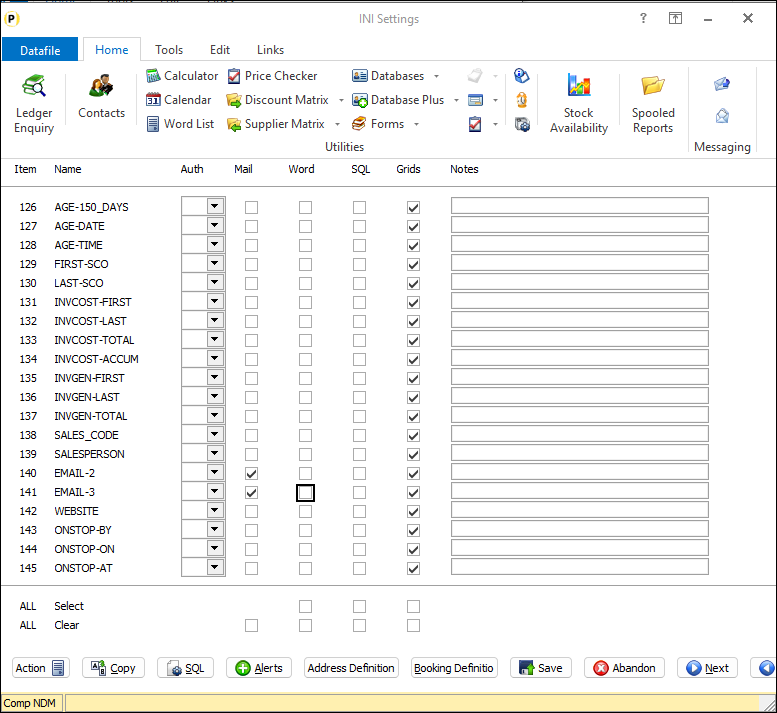If adding / updating an E-Mail address item on customer/supplier account or sales/purchase order the system can be set to apply standard validation rules to the entered address.
Validating the entry as an e-mail allows a format check of the entry prior to sending the statement, invoice or order confirmation and having Outlook reject the e-mail address.
If set the system will reject the entered e-mail address – requiring you to correct or blank the entry.
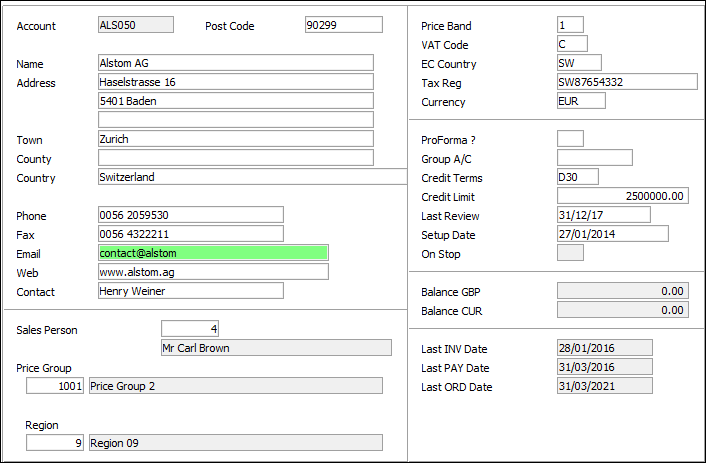
When formatting a text item as an e-mail addresses we validate that it must contain a prefix (the characters to the left of the ‘@’ sign), the ‘@’ sign itself, a domain (the characters to the right of the ‘@’ sign) and that the domain contains a ‘.’
Allowed characters are:
- Uppercase / Lowercase Letters
- Numbers
- Special Characters – ! # $ % £ + – / = ? ^ _ { } | – These characters can only be in the prefix, not the first/last letter of the prefix and not consecutive characters.
E-Mail address fields in Datafile are standard text items – we reference the text item as a -email address within the Datafile INI to validate these rules – setting the ‘mail’ input against the item.