Following the continuation of the Datafile ‘Did You Know’ series this latest addition covers the ability to add quick access navigation to the Ribbon Menu available for all core modules.
Explanation from Carl at Datafile.
As part of a user’s role there may be several key options that they require quick access to e.g., Add a new Sales Order/Quote, Update a Stock record, post a Receipt or Payment.
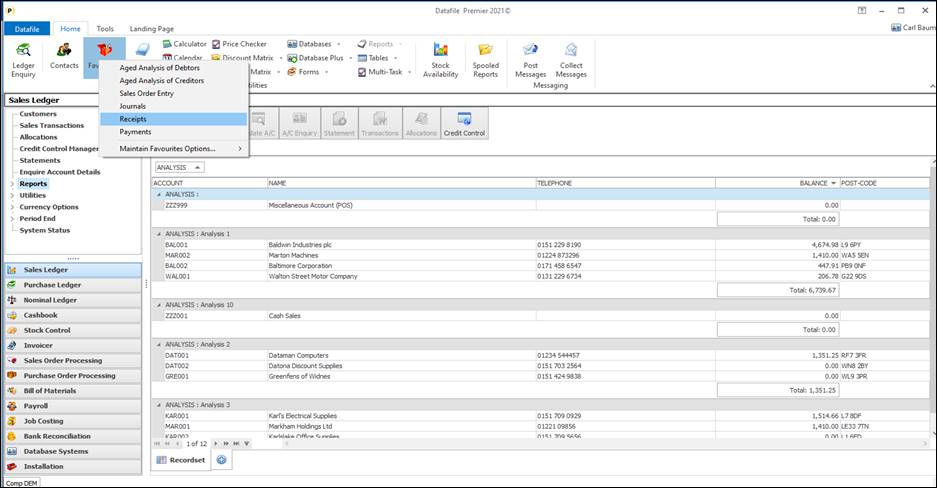
This new ‘Favourites’ option allows for direct access. To add an item into the ‘Favourites’ list users can right-click on an application menu option and select Add to Favourites
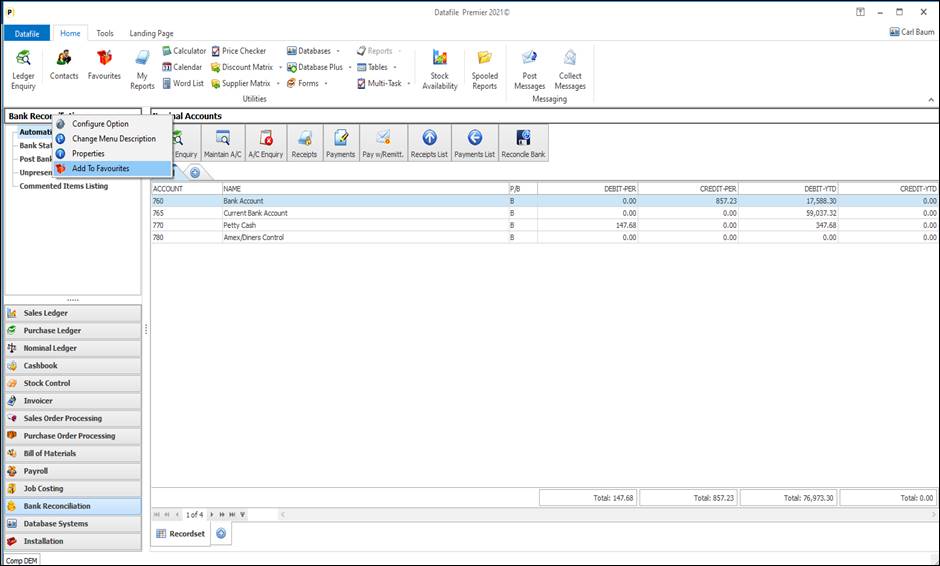
New options add to the end of the Favourites list, but the sequence can be amended by selecting the Favourites option on the ribbon, choosing the Maintenance option, selecting the action and then choose whether wish to move Up/Down, Rename, or Delete from the list.

If you would like us to help you set this up on your system please do not hesitate to get in touch.
Matt and the Datafile Software Team

